Mastering eCommerce ERP Integration
for B2B Organizations
Introduction
When developing your roadmap for eCommerce B2B, you must plan for potential roadblocks. Detours along the way aren’t unusual. But, there are a handful of roadblocks so monumental that they bring the trip to a grinding halt. ERP B2B integration is so crucial to the success of an eCommerce implementation that if you don’t get it right it can derail the entire project. So, it’s important to carefully plan for the ERP integration in B2B eCommerce and choose your eCommerce platform wisely to minimize integration problems.
When done successfully, the eCommerce and ERP integration for B2B will enable your company to streamline the sales environment, get more visibility into data and enhance customer experience.
Here are seven key ways using ERP for eCommerce can create value for different areas of the business:

More accurate order processing as a result of reduced manual order entry. This saves time and increases throughput in addition to reducing order and shipping errors.

Improved inventory control through automatic synchronization of inventory. Customers get access to accurate inventory levels without the need for additional support.

Automatic notification of order shipment to customers and online shipment tracking.

Simplified inventory management through synchronizing product stock and availability.

Automated tax compliance eliminates risks from rate and collection errors.

Ability to scale effortlessly without additional resources.

Targeted sales promotions to high-value customers that result in increased profit. When the data from the ERP B2B system is integrated with eCommerce, marketing efforts are more targeted and successful.
Types of ERP by system model include:
- Generalist systems provide many modules and can be implemented by a wide variety of industry types. However, companies need to purchase all pieces of a single product as one, semi-comprehensive system, which may be rigid and inflexible when it comes to customization. Generalist ERP systems are a great choice if you’re looking for a cutting-edge, well-run, and quality system to handle the broad functions of your business.
- Modular systems allow you to implement different ERP components one at a time based on your needs, reducing your overall software spending. These are mostly suitable for specialized industries or niche applications. An additional benefit of modular ERP software is that it can provide specialized features to ensure proper risk management for businesses handling highly sensitive information. However, managing large organizations can be difficult on a truly modular system.
- ERP suites include a variety of applications that are fused together to create a single ERP system. ERP vendors offer Suites by partnering with software vendors to create a single solution for specific customers, typically large organizations with wide-reaching operations. The key benefit of ERP suites is the broad functionality and utility of a full ERP system alongside specialized modules.
Types of ERP by deployment model include:
- On-premise ERP is manually installed on the local servers owned and operated by the company itself. This type of deployment can be particularly suitable for manufacturing, healthcare, construction, or other industries that need a system to help manage specific records and ensure data security.
- Cloud ERP runs on a vendor’s cloud platform and is typically cheaper and faster to implement compared to an on-premise solution. Another benefit of this type of system is that you don’t need a dedicated, on-sight IT team for your organization that can help roll out updates and keep your data secure.
- Hybrid ERP combines the various benefits given by on-premise and cloud solutions. For example, financials and accounting modules can be hosted on-site and other modules are delivered through the web-based on departmental needs. You might want to consider a hybrid ERP system if your company is already using a legacy in-house system or you require integration with web-based services.
BTMCommerce can integrate with different types of ERP software, regardless of their system or deployment model.
Understanding ERP and the B2B eCommerce Integration Challenges
Short for “enterprise resource planning,” ERP software manages essential business information by handling your accounting, customer database, manufacturing schedules, materials management, ordering, and shipping.
What is ERP integration?
Simply put, B2B ERP integration is the method of connecting and synchronizing data between an ERP platform and other data sources. ERP software integration helps you centralize information from different systems and view it in real time, whether the data comes from the ERP or other systems. Many B2B organizations integrate ERP with their CRM and eCommerce platforms to streamline business operations and increase collaboration between teams.
Clearly, ERP is a powerful business tool. And because your eCommerce platform is a powerful sales tool, it needs to work and play well with your ERP. In this regard, ERP integration is essential for businesses, because it enables them to share data across systems, improving productivity and insights and creating a single source of truth.
However, eCommerce
website integration with ERP isn’t always
as easy as you think it might be. That’s because of the nature of your ERP and what it
contains. So let’s dive into the key ERP integration challenges for B2B
eCommerce:
Data Variety and Volume
Your ERP is the repository of your company’s historical data. That’s great because you need this information to analyze everything from production trends to the effect of seasonality on sales. However, the vast variety of information in the ERP poses a challenge in itself. That’s because with any data system, the more data fields you have, the more difficult the integration.
For successful integration, you need an ERP integration strategy. It means that you need to identify early on during planning exactly what data in the ERP should be synchronized and integrated with your eCommerce system. In order to do this, you must first understand the types of data that will be shared between the ERP and eCommerce systems and why sharing this data is important.
- Product Information – So that customers receive the product they order accurately, product names, SKUs, and descriptions must match.
- Customer Information – Accurate shipping and billing require that contact information, shipping information, payment terms, and credit status be shared.
- Pricing – Since most B2B transactions are based on negotiated pricing, the appropriate prices and rules must be used by both systems.
- Shipping – Fulfillment rules, shipping logistics, order status and bill of lading information must flow between the two systems for shipping, inventory, and account management purposes.
- Inventory – Customers, purchasing managers, and warehousing personnel all rely on up-to-date inventory information. This means inventory status (e.g., in stock, back-ordered, discontinued), quantities, and lead times must be coordinated and synchronized.
- Order/Invoice Information – Accounting teams, customer service reps, and customers need access to complete order information. This includes information on current orders and well as prior order history. This means sharing data on the order line items, prior order/invoice history, current order/invoice status, status on sales and purchase orders, and payment information.
- Taxes – Interstate and international transactions are subject to a variety of tax codes, rules, and rates. The eCommerce and ERP platforms must share this data automatically to increase compliance and minimize risk. Tax codes, rates, and rules must be shared between the two systems.
- Returns – Because accidents, defects, and shipping errors happen, return merchandise authorizations and credit memos are part of doing business. Both systems must share this data, so customers and employees have access to the same account data.
In addition to the data listed above, the entire size of the databank should be considered. If your ERP contains data on hundreds of thousands to millions of SKUs, your eCommerce platform must be able to handle that volume of data as well.
Older Technology
Because ERP is integral in managing a company’s success, the technology isn’t changed often. Upgrading may or may not have occurred. It’s not uncommon for even updated ERPs to be based on older technology. A current ERP for distributors could be based on software that is anywhere from 10 to 20 years old. From a practical stand-point, an ERP for manufacturing may not readily accommodate connection into third-party systems. This older technology can make integrations even more complex as the outdated technology must seamlessly marry to the new technology. Oftentimes, in a legacy ERP environment, IT departments may have spent years configuring the system, fixing issues, and creating workarounds. And that leads us to the third characteristic of why ERP system integration is complex.
Extensive Customization
Because no two businesses are alike, ERP systems typically don’t work well without some level of customization. Whether you use SAGE or SAP, chances are your ERP installation has been so customized that it isn’t similar to any installations of the same software at other companies. Your ERP installation is unique to your company’s needs and workflows. That’s a good thing. But, unique ERP installations require a unique eCommerce integration, too.
Because your ERP contains extensive data, relies on older technology, and has been uniquely customized, connecting it with your eCommerce platform, for example, SAP ERP eCommerce integration, can be challenging. You’ll need to decide which system will be the master data source. Will it be the ERP or the eCommerce platform? Because the ERP has tentacles that extend into every department and function, it will most likely be your master data source. But that isn’t always the case. That’s why it is important to have that internal conversation and formally identify the master data source early in the planning stages. Failing to create a comprehensive integration plan can result in delays, additional expenses, and additional effort. With all of this in mind, what are the keys to a successful ERP and eCommerce integration?
The 4 Benefits of eCommerce ERP integration
1.Better use of data
Creating a bridge between ERP and eCommerce software supplies both systems with real-time, synchronized data. The whole organization can benefit from centralized information. For example, marketing and sales teams can create powerful reports to help them make calculated and informed decisions.
2. Inventory visibility
Crises can bring spikes in demand and frequent out-of-stocks even to the best of sellers. Without an ERP B2B integration, it’s near impossible to keep reliable information on your eCommerce website. An ERP integration holds an accurate inventory record for both eCommerce staff and customers.
3. Cost savings
Suppose you don’t sync purchase information from your ERP with the eCommerce system. In that case, you’ll have to hold on to unneeded inventory, create inaccurate projections, and relay wrong information to vendors or suppliers. The result? Gaps in stock, opaque transactions, and overall inefficiency.
Integrating eCommerce and ERP eliminates these issues, creating more opportunities for cost savings.
4. Customer experience
Buyers increasingly prefer omnichannel experiences and self-service over calling sales reps about their orders. ERP integration with an eCommerce platform allows for better account tracking and personalization, automatically delivering customers their order status, order history, and shipping data.
Understanding ERP and eCommerce Data Flows
Before you start exploring your ERP and eCommerce options, it’s important to understand how data currently flows and how and when data will flow once your ERP eCommerce integration is complete.
As you map out your data flows and their sources, ask yourself the following questions:
If you currently use EDI, where will the interchange take place once the integration is complete? What about new customers? If one goal of eCommerce is to drive new business, how will new customers be handled once they arrive? What about offline customers that place online orders? How will offline and online accounts be linked?
See where this is going? For successful integration, our advice is to use workflow diagrams to map the entire business. It will help you and your integration partner to have a visual representation of your various business processes. Only then are you ready to consider an initial migration and ongoing integration plan.
ERP Integration Methods and Strategies to Consider
As with any project, a successful B2B eCommerce ERP integration strategy begins with extensive planning. So, a successful integration begins well before you’ve even selected your eCommerce platform. You need to understand how data should flow, build a migration plan, develop a synchronization strategy, and incorporate contingencies for future growth.
Another key part of planning for eCommerce and ERP integration is identifying which of the two key methods, or models, of ERP and eCommerce integration you need to implement: a point-to-point integration model or a middleware integration method. Only when you have a comprehensive understanding of what you need to achieve and how, will you be ready to select your ERP integrated B2B eCommerce solution.
Point-to-Point (P2P) Integration Model
A common integration model when your business has only a few applications is the point-to-point or one-to-one integration. Point-to-Point integrations offer a lightweight method for one application to be connected to another. While this model can be adequate for simpler integrations, it quickly starts becoming unmanageable as the number of integration points increase.
A P2P integration for two or three applications is quite simple, but it starts getting complex when more applications are involved. For example, if four different systems need to be integrated together, this means that the total number of point-to-point connections can be up to 12 according to the n(n-1) connections rule (also referred to as the n-squared problem). It’s not uncommon for large businesses to have hundreds of different applications that all need to be integrated. In this scenario, businesses should look towards a middleware integration model to reduce complexity.
.
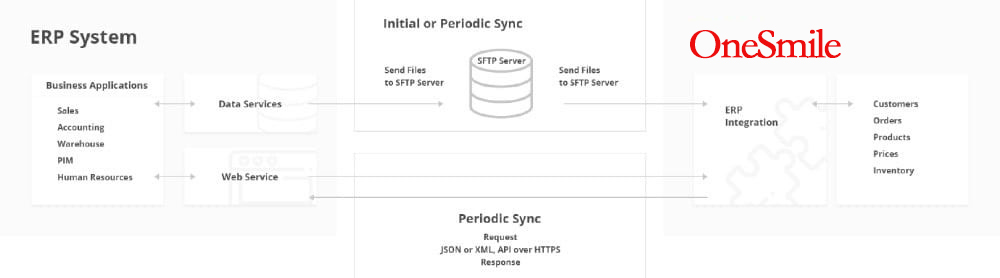
Middleware Integration Model
The middleware integration model is when a centralized software sits between multiple primary systems, like an ERP, Product Information Management (PIM), and eCommerce system. Instead of each application requiring a separate connector to connect into every other connector (as is the case in P2P integrations), middleware uses a standard method for connecting a common system to the entire network. A few technologies that provide middleware capabilities include Mulesoft, Apache Camel, SAP PO (Process Orchestration), SAP HANA Cloud Integration, and Microsoft Azure Logic Apps. Many middleware technologies work through APIs, which are interfaces allowing programs to interact with each other. APIs make it possible to connect completely different systems and platforms through a common layer.
It’s important to note that there are different ways in which you can set up a middleware architecture. We’ll be focusing on the HUB and Enterprise Service Bus models in the next sections.
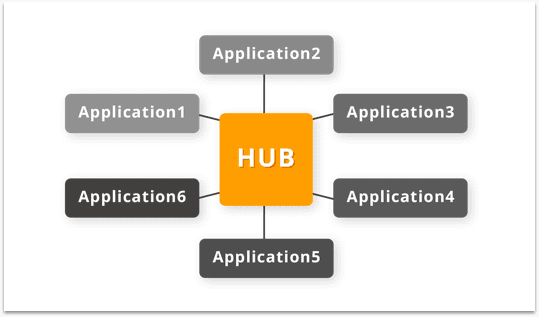
HUB
The HUB or Hub/Spoke model is a type of architecture when creating a middleware integration layer.
In this model, the spoke connects to an application and converts the application’s data format to a format that the Hub understands. The Hub brokers all messages and takes care of the content transformation of an incoming message into a format the destination system understands and routes the message.
A hub/spoke model could be a great option if you are confident that the number of integrations and the amount of data to be integrated would not exponentially increase over time and/or you have got sufficient hardware to scale for the foreseeable future.
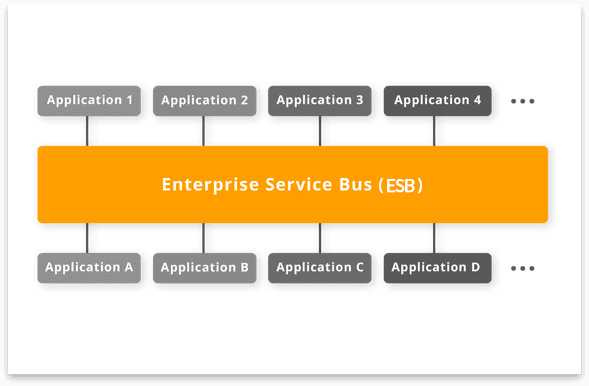
Enterprise Service Bus
Enterprise Service Bus (ESB) is another type of architecture when constructing a middleware integration layer.
Its core concept is to connect different applications to a communication bus where you then enable each application to talk to the bus. The bus acts as more of a messaging conduit without having the pressure of middleware tasks (i.e. data transformation & routing).
In short, the key difference between hub/spoke and ESB is that for the ESB architecture, the integration engine that performs message transformation and routing is distributed to the application adapters rather than centralizing it to a single hub. This makes EBS multiple times more scalable.
The most common reasons companies implement an ESB are for organizational agility and scalability. As new applications are introduced to your business, ESB offers a simple and modular system which reduces time to market for new initiatives.
Selecting a Synchronization and Processing Strategy
Regardless of the ERP integration model you select, your business will have two plans to map out for a successful integration; and both plans require you to select a data processing strategy. The first plan is your initial data migration. How will product and customer data be loaded? As previously discussed, data such as SKUs and customer IDs must be consistent across both systems. Be sure to allow adequate time for extensive testing of your data migration before going live. Don’t let your customers be lab rats.
During your business’ digital transformation, it’s important that customers have a positive experience from the first interaction. So, build in plenty of time for QA and testing. As important as your initial migration plan is your ongoing synchronization plan, or your second plan. You must carefully consider how data will migrate between the two systems on an ongoing basis.
Will data migrate in real-time? That’s the Holy Grail of some ERP integrations, but it’s expensive and usually requires extensive programming. Will data synchronize on a batch basis? This requires extensive processing resources. The final decision is a strategic one that requires an assessment of your available resources and data needs. You may find that a mix of real-time and batch processing is the ultimate answer. That’s not unusual. Here are the major differences between the two strategies.
Real-Time ERP and eCommerce Integration
With real-time B2B eCommerce ERP integration, the source system is continually monitored for new transactions. When a new transaction is discovered, the system responds immediately by integrating the transaction with the target system. Each transaction is added as it occurs. This type of synchronization is necessary when data is time-sensitive. It may also be the best approach if you anticipate a large number of transactions occurring on a regular basis. The larger the number of transactions, the longer it will take a batch of them to process. By processing in real time, you avoid long batch runs that hog resources and prevent other jobs from executing.
This strategy provides the most current and up-to-date data and efficient processing of a large number of transactions, but it does have drawbacks. This type of synchronization can be complex. It requires extensive development skills and expertise as well as the time necessary to develop the necessary complex integration maps that make this happen. These maps must identify the specific data to be integrated while excluding unnecessary information. That’s because for real-time processing to be efficient, you must only integrate the data that is required to be synchronized. Synchronizing more data than necessary is a waste of resources and offsets the benefits of real-time processing.
When your ERP and eCommerce platform are integrated during data synchronization, both will serve as target and source depending on the information that is updated. For example, as orders are processed, the order data flows from the eCommerce platform (source) to the ERP (target) for fulfillment. Once the order is processed, the shipping information and invoice will typically flow from the ERP (source) back to the eCommerce platform (target). Because data flows in both directions, the ERP and eCommerce platforms are at times alternately the source and the target. This added complexity is just another reason that visual mapping of data flow is helpful during the integration process.

Batch Integration
The other option is batch ERP eCommerce integration. Where real time integration processes each transaction as it occurs, batch integration processes all of the data that matches a specified criterion into the target system all at one time. Batch integration takes a great deal of processing power and a long time to complete, since it processes all records that meet the integration criteria at once. However, if the synchronization is not time-sensitive or if you find that the integration between the ERP and eCommerce platform is limited or it’s important to synchronize with as few processes as possible, batch integration may be the way to go. In addition, batch processing that updates many fields may be a time saver.
Whether you use one or both strategies, keep in mind that information will be flowing both ways. For example, new orders may migrate from eCommerce to ERP in real-time to expedite processing and fulfillment while invoicing and shipping data may migrate in a batch at the end of each business day. So, the execution must be carefully planned as well. For example, will data migrate from eCommerce to ERP and ERP to eCommerce at the same time? Will further customizations to both software packages be required? Based on the strategies you implement, will your job scheduler be robust enough to continually prioritize jobs for the most efficient processing?
Pick Your eCommerce Partners With ERP in Mind
Once you understand the nuances of ERP and eCommerce integration, the next step is to outline the requirements for your integration partner and eCommerce vendor. This is a complex process and your partners must understand the challenges you face and your ultimate objectives. A good partner assesses their success not by the sale made to you, but by the success your company enjoys because of the sale.
A good partner is supported by a quality development community. Look for a partner that is supported by a diverse community of third-party applications. The more robust the ecosystem, the easier it is for you to grow and adapt. Whether it’s payment processing or web performance, you’ll want platform partners that bring technology partners to the table with them.
Make sure you select a vendor with whom you feel comfortable. You treat your customers with honesty and respect. Shouldn’t you expect the same from your solution partner? Consider your B2B eCommerce ERP integration early on. These systems should be treated as serious partnerships and their integration should be built on a stable, trusted relationship. Whether the goal is real-time or batch integration, BTMCommerce is a B2B eCommerce platform that integrates with any ERP system. We’ve successfully integrated with:

BTMCommerce includes marketplace management capabilities, and a built-in CRM to manage the omni-channel experience and provide a 360° view of each customer. The same powerful software can scale to handle catalogs with over 60 million SKUs. It comes out of the box with a flexible and dynamic API and workflow engine that helps maintain integration as you scale.
Schedule a free demo to find out how BTMCommerce can integrate with your ERP for B2B eCommerce success. We are ready to work with your business team and your IT team for your success.
Conclusion: Planning for Growth
If a business isn’t growing, it’s dying. Wholesalers, manufacturers, and distributors must grow, evolve, and adapt continuously. More growth means more products, more customers, more data, and more processing. It also means your business needs to be set up to handle scalability efficiently.
ERP integration with B2B eCommerce can play a significant role in driving business growth. Centralization, automated processes, less human error, cost savings – these are just a few powerful benefits organizations achieve through integration.
But to be truly successful with the eCommerce and ERP integration for B2B, you need a flexible platform that provides solutions when new requirements need to be addressed. Avoid data silos, bottlenecks, and juggling processes with software that turns the data you have into the data you need to grow. These tips will help you select a secure, scalable, and ready ERP integrated B2B eCommerce solution and succeed in digital transformation.
Questions and Answers
How to integrate an ERP system with a B2B eCommerce platform?
Integrating ERP with eCommerce is not an overnight task. It requires careful planning, including the key three steps:
- Identifying what data to include in the integration, what is the source of the data (ERP or an eCommerce platform), where it will be sent to, and how often it needs to be updated.
- Factoring in a customer journey by mapping out their registration workflow. This will help you identify any gaps in the flow of data between eCommerce and ERP.
- Build a data migration plan by listing the initial data to be migrated (product data, accounts, etc.) and develop a plan for when and how it will be done.
What are the ERP integration methods?
There are two primary ways to integrate ERP with other solutions, like eCommerce: a point-to-point integration model or a middleware integration method. The former offers direct connection between applications and it’s usually used when one or two applications need to be integrated. For more complex ERP integrations, companies use the middleware integration method, whereas a separate layer of software is used as a common platform for data flow between systems.
How do APIs and ERP work together?
Application Programming Interfaces, or APIs, define the way software and programs communicate with each other. APIs are necessary for ERP applications to ensure data is easily accessible to other programs and systems, often in real time. This way information can be directly fed into your accounting, inventory, CRM, and other software.
What is the difference between ERP and CRM?
The fundamental difference between ERP and Customer Relationship Management (CRM) systems is that ERP’s key focus is on managing finances, inventory, supply chain and other back office operations, while CRM manages customer data and is used by the sales and customer service departments (often called the front office).
